Social Media Accessibility Tips: How to Make Your Content More Inclusive
- SensAble

- Jun 23, 2025
- 6 min read
Updated: Jul 2, 2025

Table of Contents:
Let's be honest, social media isn't simply a part of our existence anymore. It is our existence. It's where we meet friends, market our craft, giggle at memes, discover support groups, and even start revolutions. But for most individuals with visual impairments, this virtual world can be akin to entering a room where everybody's speaking, but nobody's keen on giving them a mic.
Consider this: What's the point of a beautiful Instagram photo if it doesn't have alt text? Or a hip YouTube tutorial that's absolutely impossible to replicate because there's no audio description? For millions of users, particularly for those who are blind or have low vision, using social media without accessibility is like reading a book with half the pages excised.
That's where social media accessibility enters the picture. It's not compliance box-checking or algorithm point-chasing—it's decency. It's about ensuring that everyone, no matter their ability, is able to be included in the global conversation. Because when your content isn't accessible, it's not inclusive. And if it's not inclusive, it's not social.
The silver lining? You don't need to be a tech genius or a UX wizard to make your posts more accessible. A little adjustment, a little more awareness, and voilà, you're already enhancing someone's online life. In this blog, we're going to deconstruct simple, straightforward, and truly empowering strategies to create more accessible social media content that benefits all.
Continue reading to learn how to create inclusive content, craft compelling alt text, and apply wise digital practices. The future of the accessible internet begins with us.
Key Takeaways:
Making social media accessible is not optional—it’s essential for building an inclusive digital community.
Writing clear, concise, and context-aware alt text allows visually impaired users to fully experience social media content.
Proper hashtag formatting improves readability for screen readers and ensures your message is heard correctly.
Captions and transcripts make video content accessible to blind, low-vision, and hearing-impaired users.
What is Social Media Accessibility?
Social media accessibility refers to the practice of making social platforms usable by everyone, including people with disabilities. It ensures that people with different abilities—especially those with visual accessibility challenges—can consume, interact with, and contribute to digital content just like anyone else.
Let’s think beyond aesthetics or tech trends for a moment. For users who are blind or have low vision, accessibility isn't just helpful, it’s necessary. It’s the difference between being included in a conversation and being completely shut out of it.
Visual Impairment Barriers: Screen readers and braille displays are powerful tools, but they rely on your content being properly structured. A missing alt tag or a poorly coded button can leave a blind user stuck, unable to access key information.
Uncaptioned Videos: Without descriptive text or narration, videos become meaningless to blind and hearing-impaired users. This not only blocks access to information but also cuts off emotional storytelling and humor.
Poor Color Contrast: Light grey text on a white background might look sleek, but for users with low vision, it's a wall. High-contrast palettes help ensure readability for everyone, especially those with accessibility for visually impaired needs.
Inaccessible Interfaces: Buttons that don’t say what they do. Menus that are too small to navigate. Layouts that jump unpredictably. These design missteps make social platforms feel like locked doors.
Inconsistent Hashtag Formatting: Hashtags in all lowercase blur together for screen readers. Using CamelCase (#ThisIsAccessible) gives voice to your message, literally.
Accessibility on social media isn’t about perfection; it’s about intention. When we design with inclusion in mind, we expand our reach, improve user experience, and show real empathy.

Best Practices for Creating and Adding Alt Text
Alt text (short for "alternative text") is one of the most impactful, yet underused, tools in creating accessible social media. It allows screen readers to describe images aloud for users who are blind or have low vision. But good alt text isn't just about adding a sentence; it's about writing with intention, precision, and context. Here’s how to do it right:
Be Clear and Concise:
Describe what’s visually important. Don’t be vague.
Example: Instead of saying “A cute moment,” write “A child in a yellow raincoat jumping in a puddle.”
The goal is to help blind users visualize what sighted users are seeing, using words.
Avoid Redundancy:
Don't start alt text with “Image of...” or “Picture shows...”
Screen readers already announce when they’re reading an image. Starting with a visual cue adds unnecessary repetition.
Just describe what’s in the image as efficiently as possible.
Tailor to Context:
Think about what the image is doing in that specific post.
Is it supporting an emotional message? Explaining a product? Adding humor?
Your alt text should reflect that context. The same image might require different descriptions in different posts.
Keep It Human—Avoid Keyword Stuffing:
This isn’t SEO; it’s storytelling. No need to cram keywords like "what is alt text" or "alt text social media."
Prioritize clarity, not clickbait. Your audience is a person using a screen reader, not a search engine.
Use Built-In Alt Text Tools:
Platforms like Instagram, Facebook, Twitter, and LinkedIn all allow you to add alt text within their post settings.
Use these tools instead of squeezing image descriptions into your caption. It keeps content cleaner and makes it more readable.
SensAble’s dual-feedback system, SenseSync, is built on this same idea: information should be immediate, intuitive, and tailored. Just like good alt text, our technology speaks the user’s language, whether that’s tactile or auditory.

Digital Accessibility Best Practices
Digital accessibility best practices go beyond just writing good alt text. For a fully ADA accessible social media experience, here are practices to incorporate:
Use CamelCase Hashtags: #MakeItReadable helps screen readers pronounce each word correctly. It’s a small change with a massive impact.
Caption All Videos: Always add captions or transcripts to your video content. This supports users who are blind, have low vision, or are deaf.
Avoid Text in Images : Text embedded in images can’t be read by screen readers. If you must include it, repeat it in the caption or alt text.
Use High-Contrast Color Palettes: Make sure the text and background have a strong contrast. This benefits users with accessibility visual impairment challenges and helps everyone in bright environments.
Accessible Emojis: Use emojis sparingly and place them at the end of posts. Screen readers read them out, often in detail. “Smiling face with sunglasses” is cool… until it’s said five times in a row.
Don’t Auto-Play Audio: Audio that starts automatically can be disorienting for users relying on screen readers. It also disrupts browsing patterns.
Design Clear Navigation: Ensure your social media bios, buttons, and menus are clearly labeled. Users with screen readers should be able to move easily between sections.
With SensAble’s SmartNav Integration, we make seamless movement possible, whether indoors, outdoors, or across your digital content. Navigation matters everywhere.
SensAble: Building Accessibility That Moves With You
At SensAble, we’re creating a world where blind and visually impaired individuals don’t have to wait for inclusion. They lead it.
Here’s how we’re doing it:
SmartSense Technology: Detects obstacles like lampposts, parked scooters, or unexpected curbs in real-time. Think of it as your sixth sense for outdoor safety.
SurfaceSense Technology: Navigating indoors—like a crowded supermarket or a train station—isn’t always intuitive. Our ultrasonic sensors accurately detect paths and surfaces, helping you move with confidence.
SmartNav Integration: Whether you're heading to a friend’s house or navigating a public museum, SmartNav helps you stay on track, indoors or outdoors. You can move freely and independently, without constantly relying on others.
SenseSync Feedback System: We know that everyone prefers information differently. Our system combines haptic (vibrations) and auditory cues, so whether you want a buzz or a voice prompt, your tech speaks your language.
SensAble’s mission is clear: build tech that meets blind people where they are, and walk beside them, literally and digitally. From sidewalks to screens, our wearables empower individuals to take control of their navigation, content consumption, and connection to the world.
Conclusion
Let’s wrap this up with one undeniable truth: accessibility isn’t just about compliance. It’s about community. It’s about care. And most importantly, it’s about choice. Every time we choose to make our content more inclusive, we give someone the chance to fully participate in digital culture.
When you:
Add thoughtful Alt Text: You’re not just describing an image, you’re painting a picture with words for someone who might never see it.
Use Accessible Color Palettes and Proper Contrast: You’re removing barriers, making information readable for someone struggling with low vision or screen glare.
Design Clear Navigation and Structured Content: You’re giving someone with a screen reader the power to move freely and confidently, just like everyone else.
Add Captions and Transcripts: You’re making your content consumable for blind, low-vision, and hearing-impaired users alike.
Use CamelCase Hashtags and Reduce Emoji Overload: You’re helping someone understand what you’re saying, clearly and respectfully.
Inclusion doesn’t require expensive tools or groundbreaking innovation. It starts with mindset, intention, and empathy.
At SensAble, we don’t just talk about accessibility, we build it. We equip blind and visually impaired users with tools that empower them to move confidently in real life and online.
Listen to our podcast—just click the link below!
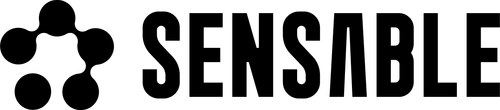



Comments