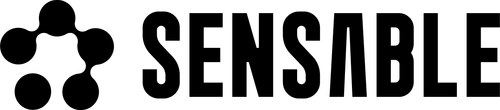How to Improve Accessibility for the Blind and Visually Impaired
- SensAble
- May 8, 2025
- 6 min read
Updated: May 29, 2025

Table of Contents:
Introduction
Accessibility is not a privilege. It's a human right. But for millions of disabled people, the internet and the real world are still tantalisingly out of reach. From websites that don’t support accessibility features for visually impaired users to buildings with no tactile markers or audio cues, it’s a daily uphill battle for inclusion.
Now imagine waking up in a world where your phone, your computer, your commute, and even your coffee machine don’t “speak your language.” That’s what many blind or visually impaired people face every single day—technology and spaces that are made for most, but not for all.
But the truth is: when we design for the margins, we actually benefit everyone.
Think about it—ramps help parents with strollers, subtitles help you watch Netflix on mute, and screen readers can serve people with learning disorders too. Blind accessibility isn’t a favour; it’s future-forward design.
In this blog, we’re unpacking how to make both the internet and physical spaces more accessible for the disabled, with a deep focus on accessibility for the blind and low-vision users. We’ll explore real stories, smart tools, inclusive design principles, and everyday changes that make a world of difference.
Read till the end to see how a more accessible world starts with small, intentional decisions made by people like you.
Key Takeaways:
Digital inclusion starts with understanding how blind people use the internet and making design choices that support that.
Accessible physical spaces need more than ramps—they need tactile markers, audio cues, and thoughtful navigation.
Real stories from the visually impaired community show us what true accessibility feels like.
Even small tools like bump dots for the visually impaired or talking appliances can transform independence.
Accessibility is not a favour—it’s a fundamental right.
Accessible Internet
How to Design for Vision Accessibility?
The internet is a lifeline. It’s where people shop, bank, study, work, and socialise. But for people who are blind or have low vision, the internet can feel like a maze of unreadable images, unlabeled buttons, and disorienting navigation.
Chris Danielsen, Director of Public Relations at the National Federation of the Blind, put it best:
“When websites aren’t accessible, it’s like putting a blindfold on me and telling me to find my way through a crowd I can’t even hear.”
So, what exactly makes the internet more accessible?
Use Screen Reader-Compatible Code:
Visually impaired users often rely on screen readers like NVDA or JAWS. These tools help visually challenged people interface with computers by reading text aloud. But not all websites play nice with screen readers.
Label buttons properly (e.g., “Add to Cart” instead of “button123”)
Avoid placing important content in inaccessible image formats
Use proper HTML semantics to create hierarchy
This addresses the often Googled question: “What features make a website more accessible for people who have impaired vision?”
Offer Text Descriptions for Visual Elements:
This one’s a biggie. Alt text isn’t just SEO juice—it’s a basic form of digital empathy. Blind website accessibility depends on understanding what’s in an image, and a meaningful description can make all the difference.
Example:
Bad: alt="img1234.jpg"
Good: alt="Woman holding a white cane crossing the street with assistance of a guide dog"
Keyboard Navigation is Key:
Many people with low vision or motor disabilities use keyboards instead of a mouse. Ensure your website is fully navigable via keyboard: that means tabbing through menus, form fields, and dropdowns seamlessly.
Mind the Colour Contrast:
People with low vision often can’t distinguish pale grey text on white backgrounds. Stick to a high contrast ratio (WCAG recommends at least 4.5:1) to make content legible.
Test, Test, Test:
Use tools like WAVE or Google Lighthouse to check website accessibility for visually impaired users. Better yet, involve real users in your testing process.
SensAble’s Vizion 1 is designed for seamless tech interaction for the visually impaired. Learn how it helps blind and low vision users navigate the digital world with confidence. Explore the product.
Accessible Spaces
“If I Can’t Get There, It’s Not Mine”— Creating Inclusive Real-World Environments.
Let’s be honest—most of our cities are still designed with sighted, able-bodied individuals in mind. For the disabled, especially the blind or visually impaired, this often turns a simple trip into a stressful obstacle course.
We need to stop designing for the average and start designing for everyone.
Tactile Paths and Surfaces:
Think of these as guiding lines underfoot. Tactile paving, such as tactile dots for the blind or grooved paths, lets users orient themselves physically in a space. Pair that with cane-friendly sidewalks, and you’ve got a far more space blind, inclusive design.
Install tactile markers for visually impaired people at staircases, elevators, and doorways.
Use bump dots on ATMs, lifts, and handrails for physical cues.
These small tools—bump dots for visually impaired people—aren’t expensive, but they’re incredibly effective.
Talking Infrastructure
You must have heard of talking appliances for the blind—but what about talking public spaces?
Audible traffic signals
Elevators that announce floors
Bus stops that speak route numbers
These additions can radically improve visually impaired accessibility.
Clear, Consistent Layouts:
Visually impaired people depend on memorisation. Changing floor plans, unmarked stairways, or scattered furniture produce confusion. Regardless of whether an airport or a supermarket, accessible visually impaired design translates to similar layouts and well-marked signage.
Braille Signage:
From the rooms of hotels to washrooms, access for blind and low vision users includes making information available in Braille. This isn’t just inclusive—it’s essential.
Training Staff for Empathy:
What good is a ramp if the receptionist doesn’t know how to guide someone who’s blind? Human accessibility matters too. Staff in public spaces need basic disability etiquette training.
SensAble’s design-first assistive tech goes hand-in-hand with accessible spaces. From wearable navigation tools to environment-responsive devices, we’re here to make inclusion real.

Real Stories, Real Lessons
A few inspiring case studies from the real world:
The City of Curitiba, Brazil:
Curitiba is often cited as one of the most blind-accessible cities in the world. The city introduced tactile paving, audible crosswalks, and talking buses, setting a global benchmark.
Be My Eyes App:
This free app connects blind people with volunteers through live video calls to assist with everyday tasks, from reading labels to navigating public transport.
"It's not charity—it’s community.”
— Hans Jørgen Wiberg, founder of Be My Eyes
SensAble:
A prime example is SensAble, a company that is creating intuitive assistive technology for the visually impaired and blind. Their product, VIZION 1, is an exemplar of how technology can empower rather than merely assist. By helping visually challenged people interface with computers using auditory feedback and intuitive gestures, VIZION 1 is making blind website accessibility smoother, faster, and far less dependent on clunky third-party tools.
And the best part? It’s designed with the community, not just for it. That’s where the magic happens—when the users help shape the solution.
What We Can Do — As Individuals & Institutions
Accessibility Is Everyone’s Job.
You don’t need to be a designer or policymaker to build a more accessible world. Here’s what each of us can do:
As Businesses:
Let's understand what businesses can do:
Conduct accessibility audits regularly.
Include disabled voices in your product design and testing processes.
Invest in accessibility features for visually impaired customers—not as a luxury, but as a baseline.
As Individuals:
Let's understand what we as individuals can do:
Speak up when you see inaccessibility.
Support inclusive brands and startups.
Educate yourself
Conclusion
Designing a World We Can All Walk Through.
Accessibility isn't a checkbox on a compliance form. It’s not about charity, pity, or political correctness. It’s about agency, dignity, and equal participation. When you create a website that supports website accessibility for visually impaired users or install tactile paths in your retail store, you're not just helping someone "cope"—you’re opening doors that should have never been closed in the first place.
We need to end designing for convenience and begin designing for compassion. Inclusion has never been an afterthought; it should be baked into the blueprint, woven into the UI, embossed into the walls of every building, and coded into the DNA of every product we create.
But here's the most compelling truth of all: accessibility is not a design issue—it's a shift in perspective. It's about the question, "Who's not here?" and then taking action.
As individuals, as brands, and as a society, we have a choice. We can ignore the barriers, or we can take them down, one thoughtful decision at a time. And if you're reading this, chances are, you've already chosen the second path.
So let's create a world where being accessible to the visually impaired is not an exception—it's a norm. Let's create a world where the disabled don't have to "ask" to be included.
At SensAble, we’re on a mission to make the world more accessible—one smart product at a time. See how SensAble is changing the accessibility game.