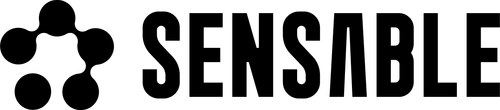Screen Readers: Unlocking Digital Access for the Visually Impaired
Screen readers are innovative tools that convert text into speech or braille.
March 5, 2025

Sakshi Srivastava

In a world where digital technology is indispensable, accessing screens without sight may seem impossible. However, screen readers have revolutionized accessibility for individuals with visual impairments. These programs empower users to navigate computers, smartphones, and other devices, promoting inclusion and independence.
Table of Content:
What Are Screen Readers?
A screen reader is an assistive technology that reads out loud the text displayed on screens. It is an essential tool for those who cannot see or read digital content, enabling them to perform various tasks independently. While braille works well for printed material, screen readers bridge the gap for digital content, allowing blind and low-vision users to access educational, professional, and personal resources seamlessly.
The World Health Organization estimates that approximately 2.2 billion people globally have some form of visual impairment. For many, screen readers serve as a lifeline, facilitating education, employment, and everyday tasks like shopping, banking, communication, and even social media.
How Screen Readers Work?
Screen readers function by identifying and interpreting text on a screen, converting it into synthesized speech or braille. Here's a breakdown of their process:
Text Recognition: Screen readers scan for text in web browsers, documents, emails, and other applications. They extract this text for conversion into speech or tactile feedback.
Navigation: Users interact through keyboard shortcuts or gestures, enabling them to explore headings, links, lists, and more for efficient navigation.
Speech Output: Text is converted into spoken words, with customizable voice settings for pitch, speed, and accent to match user preferences.
Auditory Cues: Variations in tone or additional audio descriptions provide contextual information about the structure and elements of a webpage or application.
Braille Support: For those who prefer tactile feedback, certain screen readers support braille displays, rendering text as raised dots for tactile reading.

Popular Screen Readers and Their Unique Features
Numerous screen readers cater to different needs and platforms. Here’s an overview of some key options:
JAWS (Job Access With Speech): A leading screen reader for Windows, JAWS supports braille displays and offers robust compatibility with mainstream applications like Microsoft Office.
NVDA (Non-Visual Desktop Access): A free, open-source Windows screen reader, NVDA rivals commercial options with features like braille support, making it accessible to all.
VoiceOver: Pre-installed on Apple devices, VoiceOver integrates seamlessly with macOS and iOS, offering voice commands and gesture-based navigation.
Narrator: Microsoft’s built-in Windows screen reader provides a straightforward, no-cost solution for basic accessibility needs.
TalkBack: Embedded in Android devices, TalkBack aids users in navigating the interface with gestures and spoken feedback.
Orca: This open-source option for Linux users offers text-to-speech and braille support, ensuring accessibility within the GNOME desktop environment.
Dolphin SuperNova: Combining screen magnification, speech output, and braille support, this software caters to users with both visual and hearing impairments.
System Access to Go: A web-based screen reader accessible directly through browsers, requiring no installation and ideal for on-the-go users.
Choosing the Right Screen Reader
Selecting the right screen reader depends on individual needs and preferences. Here are key considerations:
Compatibility: Ensure the screen reader works with your operating system and preferred applications.
Braille Integration: If braille is your primary reading method, check for support with your device.
Ease of Use: Evaluate the keyboard shortcuts or gestures required for navigation and customization.
Features vs. Cost: While some options are free, others come with advanced features at a price. Assess your budget and requirements.
How Screen Readers Transform Lives
Screen readers extend beyond mere accessibility; they enhance education, employment, and daily living for users. Blind and low-vision individuals can access digital textbooks, participate in online courses, and engage in research, fostering inclusive education. Professionally, these tools enable job applications, online training, and productivity in various fields.
In everyday life, screen readers empower users to perform essential tasks like online shopping, scheduling appointments, and communicating via email without assistance. They symbolize independence and self-reliance in an increasingly digital society.
Adopting Screen Readers: Challenges and Opportunities
Learning to use a screen reader can be daunting, particularly for those who lose vision later in life. However, the benefits far outweigh the initial challenges. Screen readers have proven to be more universally impactful than even braille, as they cater to a wider range of scenarios and preferences.
For instance, VoiceOver became a transformative tool for many, including individuals adapting to vision loss in adulthood. It’s worth noting that even sighted people occasionally use screen readers for ease of content consumption or to overcome literacy barriers. The versatility of screen readers underscores their potential to make technology more accessible to everyone.
Screen readers are not just tools for accessibility; they are gateways to opportunity and inclusion. From enabling education and employment to fostering independence, these programs empower users to navigate the digital world confidently. While the learning curve may be steep for some, the rewards are life-changing, making screen readers an indispensable resource for millions worldwide. Whether you're new to the technology or seeking to enhance your digital experience, screen readers can open doors you never imagined possible.
GET IN TOUCH
*Please note that the images and renders provided are for illustrative purposes only and do not represent the final design of the product.
REGISTERED AS KSHOONYA INC | © SENSABLE, Inc All Rights Reserved 2024